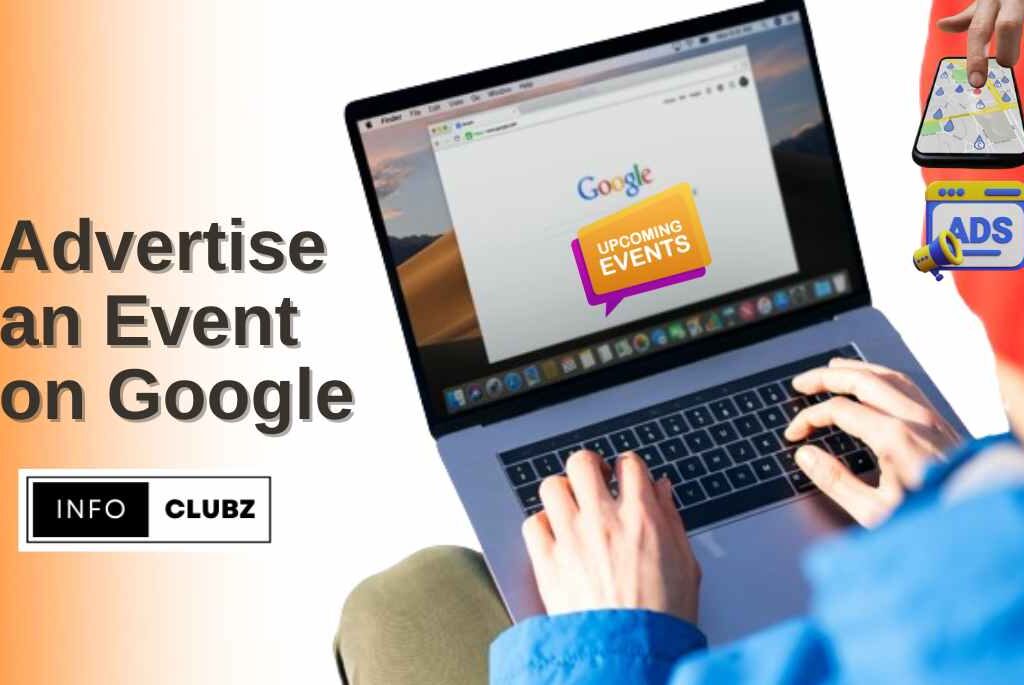How to Advertise an Event on Google? In today’s digital age, promoting events on Google has become an essential strategy for reaching a wider audience. Leveraging the power of Google Ads and other features, you can significantly enhance the visibility of your events. Let’s delve into the intricacies of advertising events on Google and unlock the potential for a successful turnout.
Introduction : How to Advertise an Event on Google
Events, whether they’re business conferences, product launches, or community gatherings, require effective promotion to ensure a successful turnout. In this digital era, Google has emerged as a powerful platform for event advertising, offering diverse tools and features to maximize visibility.
How to Promote Your Event on Google Ads

Google Ads is a key player in the digital advertising realm. Do you wanna know How to Promote Your Event on Google Ads then let’s follow these steps :
Steps to Promote Your Event on Google Ads :
lets follow the Steps to Promote Your Event on Google Ads …
- Create a Google Ads Account: Begin by setting up an account on Google Ads if you don’t already have one.
- Define Your Target Audience: Identify the demographics and interests of your target audience.
- Craft Compelling Ad Copy: Create engaging and relevant ad copy to attract potential attendees.
- Utilize Ad Extensions: Enhance your ad with extensions like site links and callouts for additional information.
- Set a Budget: Determine your advertising budget and allocate it wisely for optimal results.
The Ways To Get Your Event Listed In Google Search Results
Getting your event listed prominently on Google search results involves strategic planning. Here are effective Ways To Get Your Event Listed In Google Search Results:
- Optimize Event Details: Ensure your event details are accurate and comprehensive.
- Use Relevant Keywords: Incorporate keywords related to your event to enhance search engine visibility.
- Leverage Local SEO: Optimize for local searches by including location-specific information.

Steps to Advertise an Event on Google
Follow these Steps to Advertise an Event on Google successfully:
- Access Google My Business: Use this platform to create and manage your event listing.
- Craft an Engaging Event Description: Provide a compelling overview of your event to capture attention.
- Add Relevant Details: Include date, time, location, and any other pertinent information.
- Utilize High-Quality Visuals: Enhance your listing with appealing images or graphics.
How Do I Advertise My Event on Google?
If you’re wondering about How Do I Advertise My Event on Google ?, the process involves a combination of strategic planning and utilizing available tools.
How Do I Get My Events to Show Up on Google?
To improve the visibility of your events on Google, if you have a questions in your mind How Do I Get My Events to Show Up on Google then consider the following tips:
- Optimize Your Website: Ensure your event details are also available on your website.
- Encourage Reviews: Positive reviews can boost your event’s credibility and visibility.
How Do I Publish an Event on Google?
Publishing your event on Google is a straightforward process:
- Use Google My Business: Access the “Events” section to add and publish your event.
- Verify Details: Double-check all details before publishing to avoid inaccuracies.
How Do I Create an Event in Google Ads?
For those specifically using Google Ads, here’s a step-by-step guide to creating events:
- Navigate to Google Ads: Log in and access the Google Ads platform.
- Select Campaign Type: Choose the campaign type that aligns with your event goals.
- Create Ad Group: Develop an ad group focusing on your event.
- Set Ad Parameters: Specify details such as budget, targeting, and ad format.
How to Advertise an Event on Google – Examples / Google Event Examples
Let’s take a look at some real-world examples of successful event advertising on Google Event Examples :
Event Example 1
This example showcases a successful event advertising strategy on Google. The event, whether it’s a product launch, conference, or community gathering, effectively utilized Google Ads to reach its target audience. The ad copy was likely engaging and relevant, capturing the attention of potential attendees. The inclusion of ad extensions, such as site links and callouts, might have provided additional information or incentives to encourage participation. The budget allocation for the ad campaign was likely strategic, ensuring optimal results within the set advertising budget.
Event Example 2
In this example, the event organizers might have focused on optimizing their event details for better visibility on Google search results. They could have used relevant keywords related to the event, ensuring that the information is easily discoverable by individuals searching for similar events. Additionally, local SEO strategies might have been employed to cater to the specific geographical audience, maximizing the chances of the event appearing in local search queries. This example highlights the importance of meticulous planning and optimization for search engine visibility
Event Example 3
This particular example may demonstrate a successful integration of Whova with Google for event listings. Whova is a platform that facilitates event management and networking. By leveraging Whova’s integration with Google, the event organizers ensured that their event received additional exposure and engagement opportunities. Attendees may have found the event through both Whova and Google, providing a seamless experience for event discovery and participation.
How to Advertise an Event on Google App
With the prevalence of mobile usage, advertising events through the Google app is a strategic move. Utilize the app’s features to maximize outreach.
How to Advertise an Event on Google Account
Your Google account can serve as a valuable tool for advertising events. Leverage its connectivity with other Google services for a seamless experience.
Google Ads and Event Marketing
Understanding the symbiotic relationship between Google Ads and event marketing is crucial. Tailor your ads to align with your overall event marketing strategy.
How to Showcase Your Events on Google Search
Maximize the visibility of your events on Google’s search platform:
- Rich Snippets: Use structured data to enhance the appearance of your event details.
- Google Event Markup: Implement Google’s event markup for better search result presentation.
How to Add Events to Google My Business
Google My Business plays a pivotal role in event promotion. Follow these steps:
- Access Your Business Profile: Log in to your Google My Business account.
- Select “Posts” Section: Add your event details under the “Events” category.
- Publish Your Event: Ensure your event is live and visible to your audience.
Whova Google Event Listing
Whova integrates seamlessly with Google for event listings, providing additional exposure and engagement opportunities.
Google Events and Event Discovery
Google Events contribute significantly to event discovery. Ensure your events are optimized for inclusion in Google’s event listings.
Conclusion
Effectively advertising an event on Google requires a strategic approach, utilizing tools like Google Ads, Google My Business, and other integrations. By following the outlined steps and incorporating best practices, you can significantly enhance the visibility of your events, attracting a larger and more engaged audience.
FAQs : How to Advertise an Event on Google
Q: Can I advertise my event on Google for free?
A: While basic event promotion is often free, utilizing tools like Google Ads may involve a budget.
Q: How long does it take for an event to show up on Google after publishing?
A: Events typically appear on Google shortly after publishing, but factors like verification and optimization can influence timing.
Q: What role does local SEO play in event visibility on Google?
A: Local SEO is crucial for ensuring your event appears in relevant local searches, boosting visibility among nearby audiences.
Q: Are there specific requirements for images when advertising events on Google?
A: Using high-quality, relevant images can enhance your event listing, but be sure to adhere to Google’s image guidelines.
Q: Can I edit event details after publishing on Google My Business?
A: Yes, you can edit and update event details on Google My Business even after publishing.